Role
UX Designer
Client
IMM SHERIDAN COLLEGE PROGRAM
Platform
Web
Timeline
4 months
Paperspace
An interactive journal web app that tracks users emotions based off their written entries.
What problems were we trying to solve?
72% are intimidated by the idea of journalling
Don't have journaling skills
A lot of people we interviewed in our initial research are scared of journaling. The blank sheet of paper is intimidating; they don’t know what to write or how long they should write for.
26% Journal consistently
Struggle to journal consistently
People struggle to journal daily because life gets in the way or they are not in the right headspace or environment to do it as often, e.t.c.
81% prefer physical journalling
Physical vs digital journaling
From our user interviews, a lot of people prefer journaling on paper because digital can get complicated and overwhelming very quickly.
Who are we designing for?
Students and recent graduates
College/university recent graduates, Early level professionals
Wellness enthusiasts
People who take active steps to align their minds, spirit and body
UX Insights
No time or motivation
I'm always tired after work, and I just want to rest on the weekends; I really don't have the time or the motivation to journal daily.
Jessie J.
Industrial Designer
Too many sub-features
I prefer pen and paper. Most of the apps have too many sub-features, which I find very distracting. I just need a clean space to write and express myself.
Keith M.
Painting Major
How do you journal?
Journaling sounds really cool, but anytime I see the blank screen, I literally go blank.
Marie C.
Business Major
As a mode of reflection
For me, journaling is a way to put out my negative emotions and have a better understanding of my trigger points.
Tómas S.
Data analyst
Words vs pictures
I'm more of a visual person, but I would prefer to do it in a more visual format.
Oge O.
Photographer
I'm old school, It flows better on pen and paper
I feel more comfortable expressing my innermost thoughts on pen and paper without getting distracted by constant electronic notifications.
Emily G.
Architect
User Persona
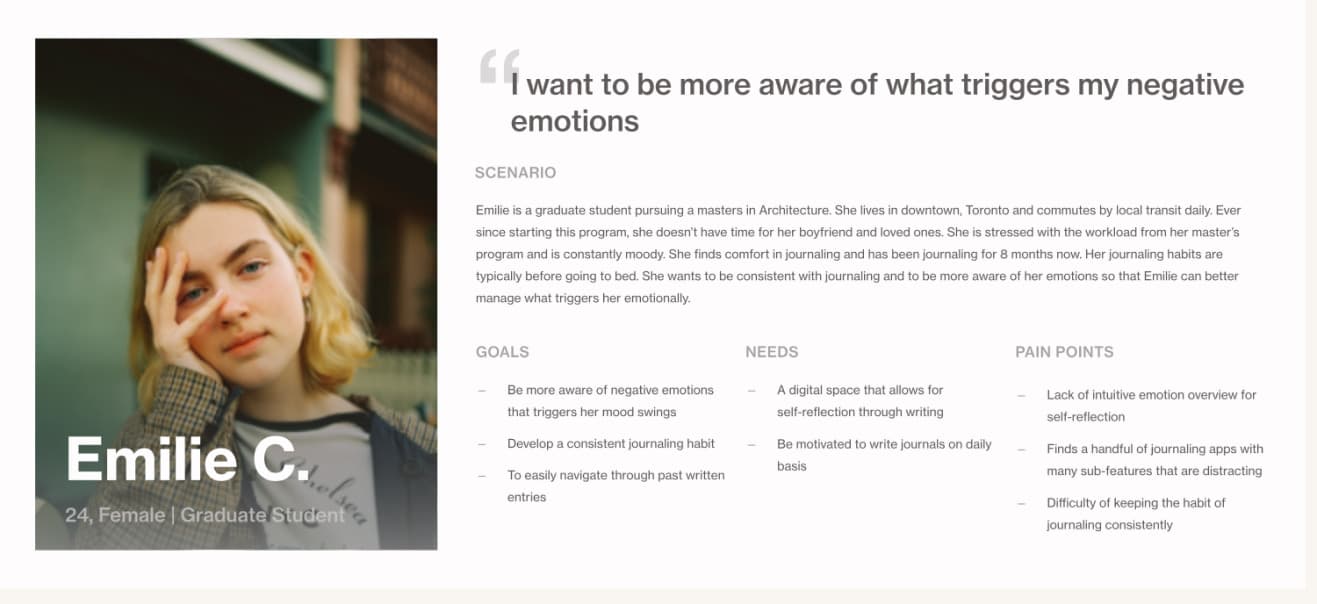
Key Metrics
Once we identified the problems, we decided to state our KPIs to determine what would make the experience impactful and successful.
Teach/guide users new to journalling
Reduce the level of intimidation people face when journaling for the first time.
Create an incentive to inspire people to journal consistently
Create a visual cue or incentive that would inspire people to journal more and see this as an entry point to practising mindfulness, wellness, and inexpensive self-care.
Maximize the feeling of journalling physically in a digital space
Design a journal app that mimics the simplicity of writing on pen and paper but projects the advantages of being in the digital space.
UX Approach
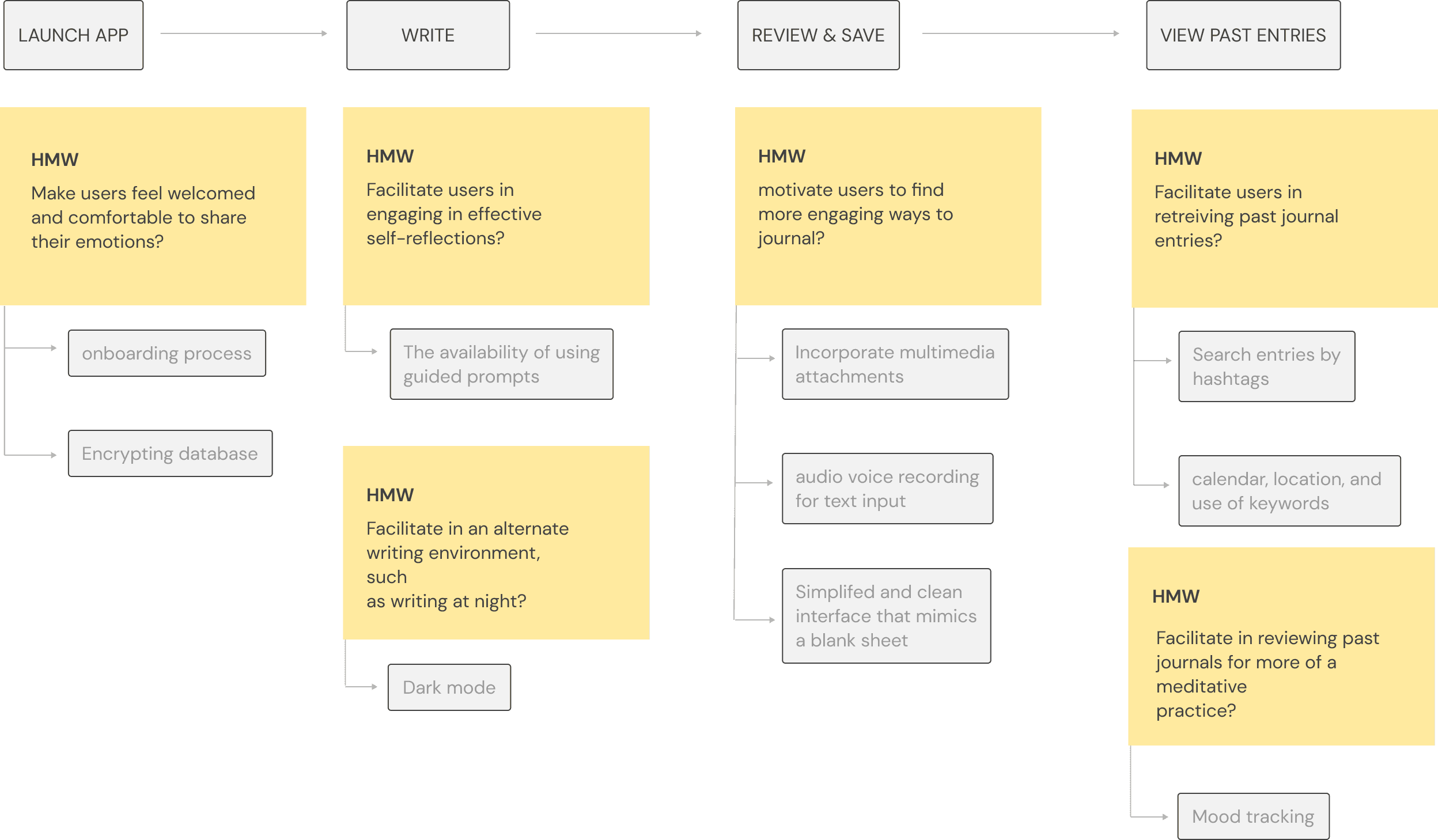
Lo-fi Sketches
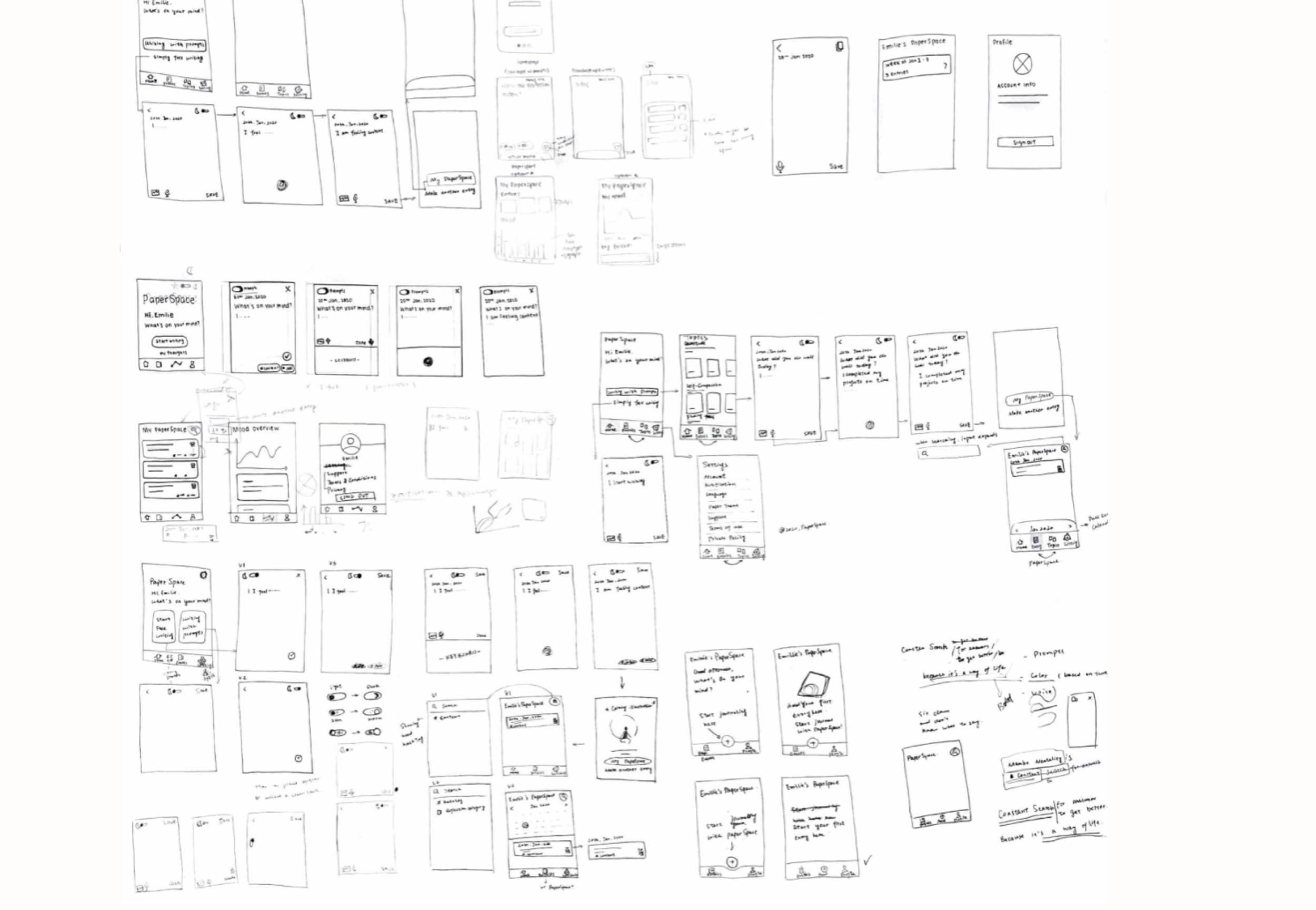
How might we make journaling a fun and interactive experience?
The Solution
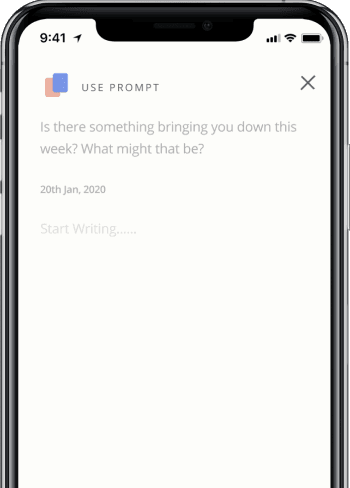
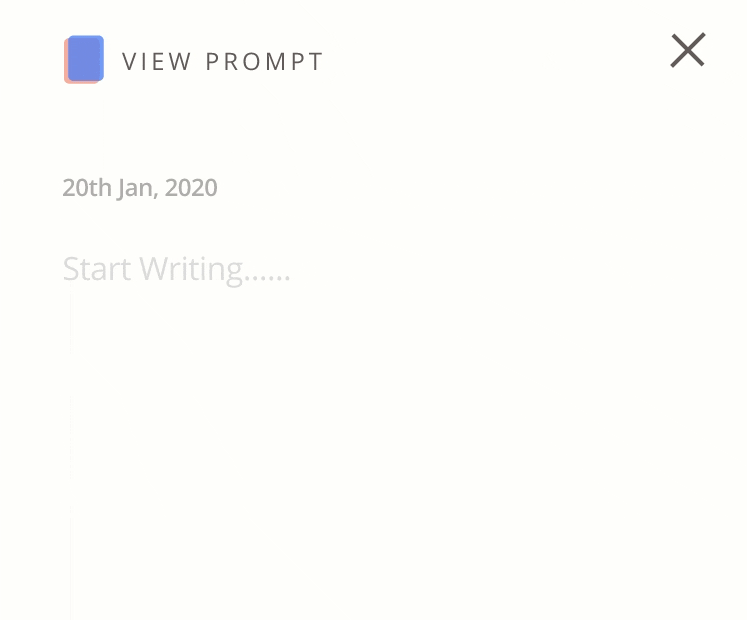
Guided prompts to kickstart journaling
The guided prompts feature is available for users who are new to or intimidated by journaling.
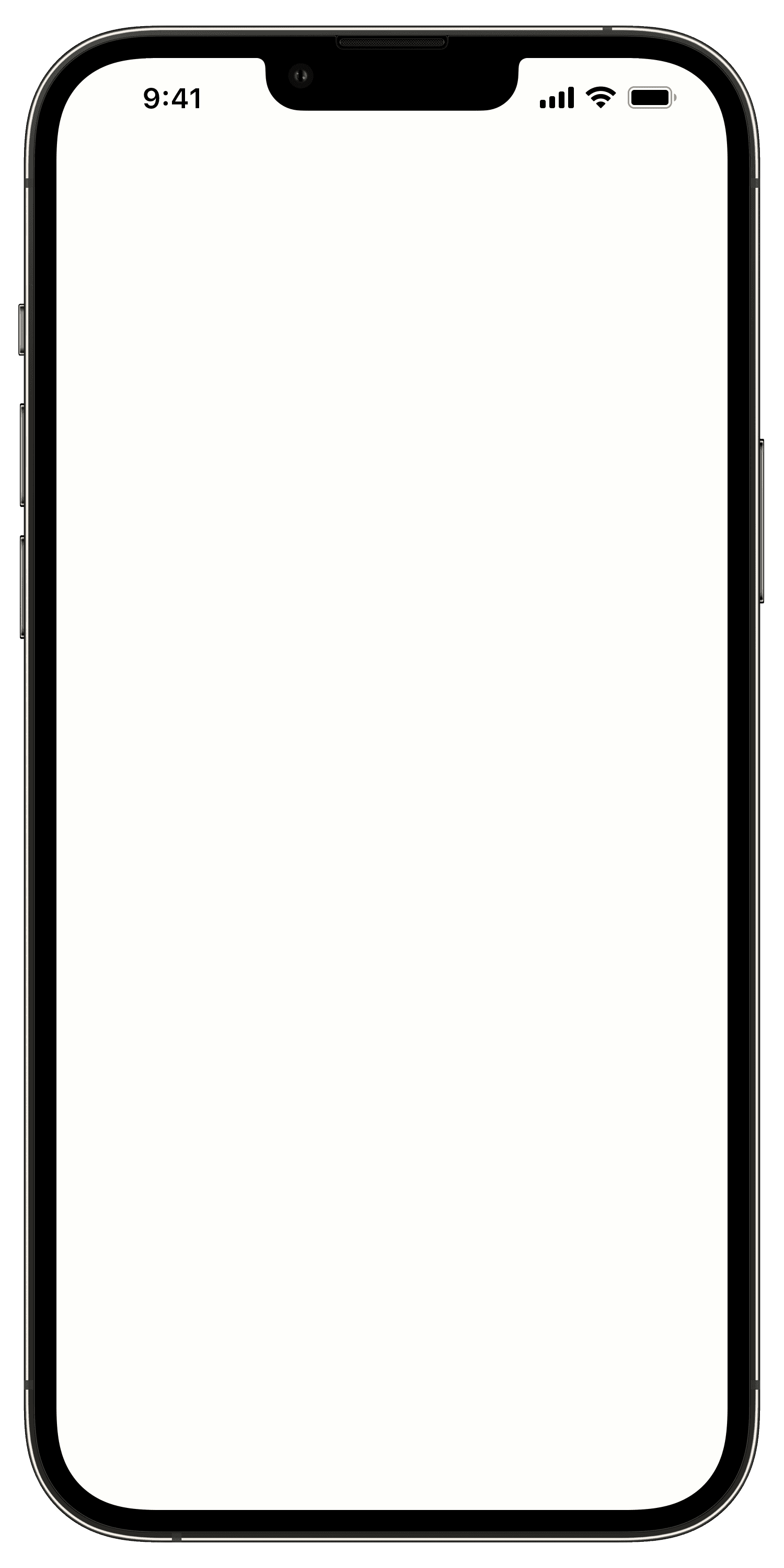
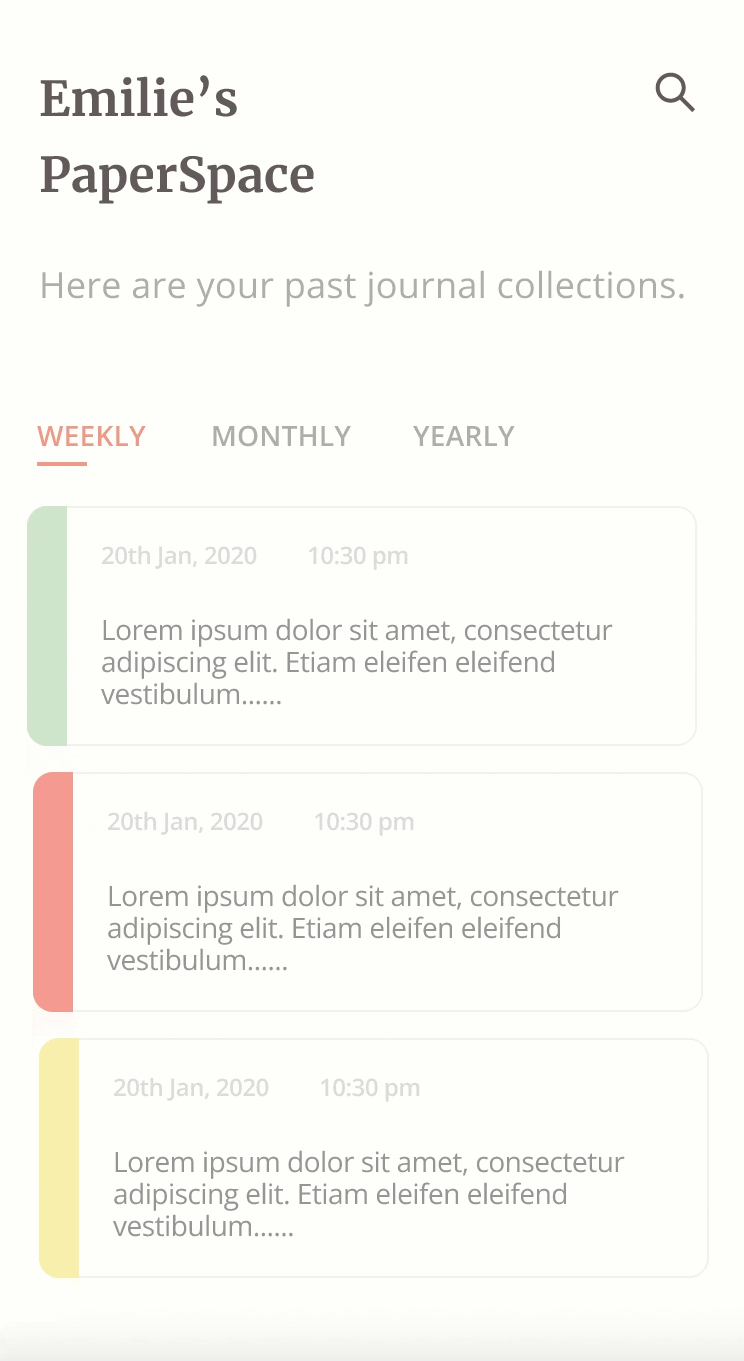
Colour-coded mood tracker
Users can quickly glance at an overview of their moods, which is generated from the users' written entries categorised daily, weekly, monthly, and yearly.
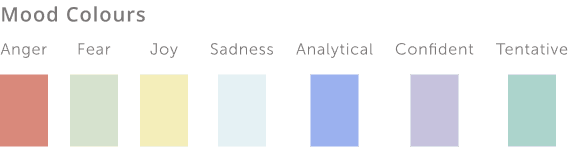
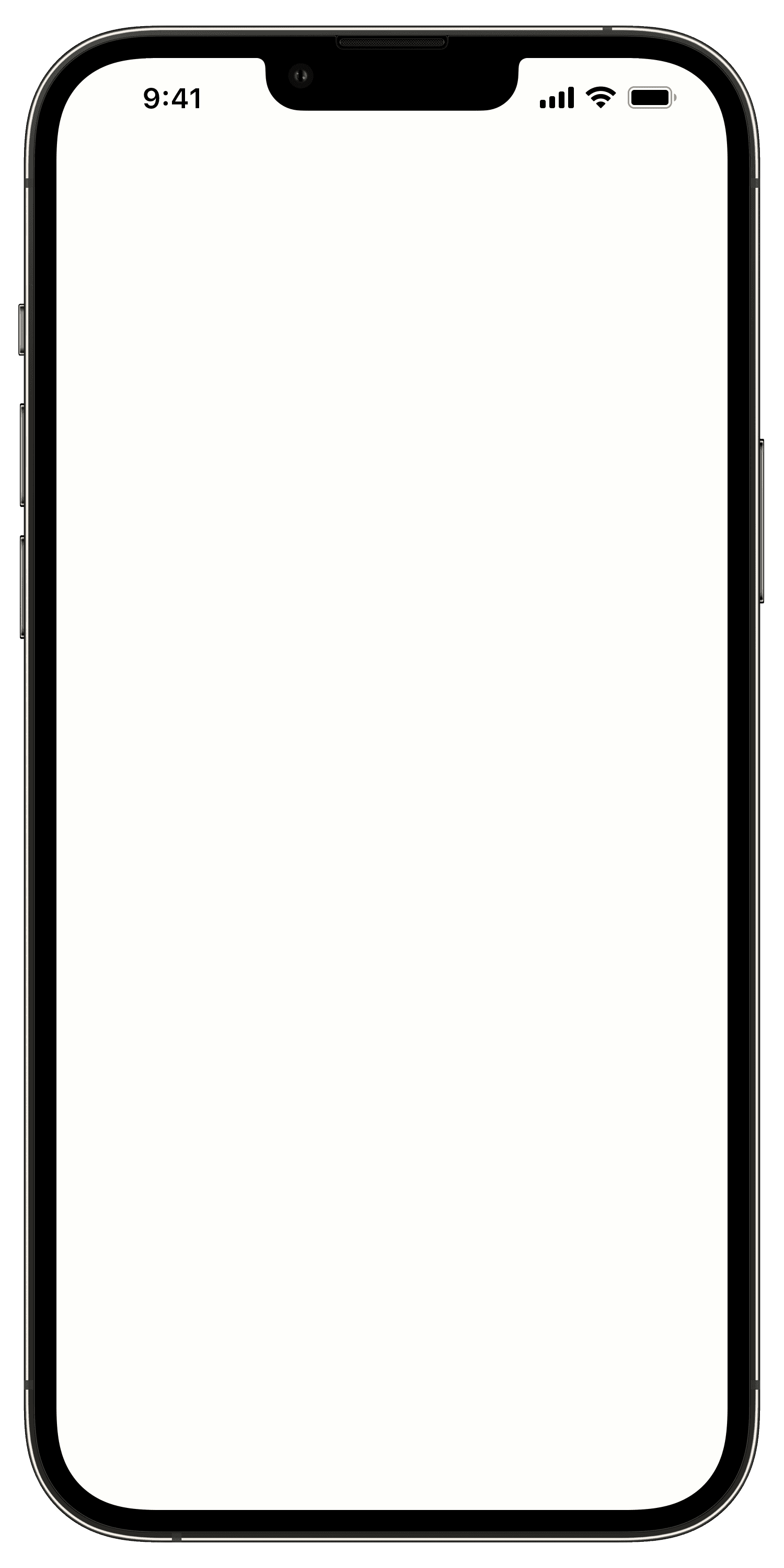

Clean, simple, and easy to use, like writing on paper
Streamlined features emphasize and translate the simplicity people have when they journal on physical pen and paper. The art direction was also inspired to emphasize the experience of journaling "physically in a digital space".
What were the outcomes of designing this experience?
83% found mood tracker made them journal more often
Mood tracker boosted consistency
Users said having an interactive feature where one can see a visual interpretation of their emotions was a great incentive to journal every day.
14% found the experience inaccessible
Accessibility needs to be improved
Users who were partially or completely blind were not as delighted with the mood tracker because the visual contrast was very low and the app's driving force was mostly based on colours. We need to make it WCAG-compliant.
90% Guided prompts was helpful for journal beginners
Guided prompts allows everyone to journal
Users who are new to journaling found the guided prompts an intuitive feature to teach beginners how to journal. Users also said it was like "a person checking up on you".
2.0 Aspirations
If we had more time or we ever decided to continue this product, we would really like to add the following features to the experience:

Speech to text
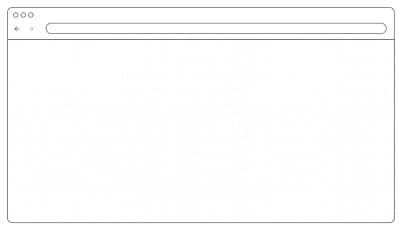
Desktop UI
Thank you

